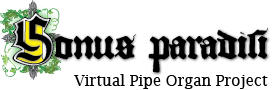MD5 checksum is the essential tool for solving download problems with multi-part archives. Only the md5 checksum will tell you what parts exactly have got corrupted during download and what parts are OK. Then, you can re-download the corrupted parts only to complete the installation package for Hauptwerk.
If you re-download the parts which were previously downloaded correctly, it may be, that the next time they download corrupt, thus ruining your installation even more! You will end up in a total despair and endless frustration when blindly re-downloading everything again and again. Your installation is likely never to be successful.
How to do better? How to be successful? Use an md5 tool.
1. md5 chekcsum is listed with each download file. It looks as a very long string composed of numbers and letters. It looks messy, but it is the precise md5 checksum.
2. In this example, we are attempting to download and install the Frankfurt vol.2 sample set. It is the same for any other sample set. Now, attempt to download the 3 files.
3. With the downloaded files, use some md5 tool to measure the md5 checksum for each downloaded file. (Winmd5 free tool was used in this example, but there are many similar tools, some even on-line tools, simply search Google for an md5 checksum tool).
For "r00" part we have got:
This is OK, because the calculated string matches the one displayed on the web page. It is sure, that the file was downloaded OK.
For the "r01" part the result is:
This is a problem, because the calculated md5 checksum does not match the value displayed with the download link on the web. It is sure, that the file became corrupt during download.
For the "rar" part the result is:
Good, the values are matching, the file is OK.
4. We can see that r00 and rar files have the md5 checksum maching the original. This is great. But the r01 was downloaded corrupt, because md5 checksum do not match the original.
5. Thus, we know, that we must not download r00 and rar parts repeatedly, and we must delete the r01 part from the disk, and we need to download the r01 again.
6. Firefox was used for the first download, so, this time we do not wish to use Firefox to re-download. This is important, because using the same browser for the new download is likely to result in the download broken again! We can use Explorer or Safari for the new download.
7. After re-downloading the r01 part, we measure the md5 checksum again.
Now, it is matching the original md5 checksum listed on the web. Great! We are sure now, that the three downloaded files are now correct without any error. Thus, we have the complete and genuine installation package now, and Hauptwerk will install the sample set without problems.