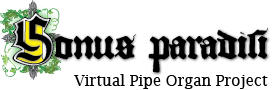Sometimes, I get messages like this from users: I buyed the Casavant Organ, two days ago, but it's impossible to install it. It always says there is an error on the basson 16 and that there is a missing volume. I tried several new downloads, but nothing changed.
I listed Casavant as an example, it can be any sample set split into multi-part archive for installation to have the same problems.
First, I need to say, that repeated downloads usualy do not solve the problem, because browsers create mess in re-downloaded files. Browsers add number in brackets, such as "(1)" into the filename, and that causes the multi-part archive to be not recognized by Hauptwerk.
So, instead of a file named, for example:
CasavantSurround.CompPkg.Hauptwerk.r00
browser adds a file like this:
CasavantSurround.CompPkg.Hauptwerk (1).r00
And worse even, the browser would not delete the first download attempt, so, now, there will be both files sitting in your download directory, side by side! The installation will not work.
Therefore, when attempting an install, Hauptwerk gives the error and names the first file it cannot extract (in this case making reference to some basson sample). It does not mean that a basson is not OK, it means that Hauptwerk does not find the next part of the archive where the basson is stored. It cannot find it, because browser added a number to the filename.
So, for Casavant installation, you need all parts downloaded together in the same folder. It should look like this:
CasavantSurround.CompPkg.Hauptwerk.r00
CasavantSurround.CompPkg.Hauptwerk.r01
CasavantSurround.CompPkg.Hauptwerk.r02
CasavantSurround.CompPkg.Hauptwerk.r03
CasavantSurround.CompPkg.Hauptwerk.rar
All parts of the installation archive have exactly the same name! The only difference is the very end of the long name, so called "extension". You must see r00, r01, r02 .... rar as the extensions. Each extension is unique and forming an uninterrupted series.
If you have more files in your download directory, such as:
CasavantSurround.CompPkg.Hauptwerk.r00
CasavantSurround.CompPkg.Hauptwerk.r01
CasavantSurround.CompPkg.Hauptwerk (1).r01
CasavantSurround.CompPkg.Hauptwerk.r02
CasavantSurround.CompPkg.Hauptwerk (1).r02
CasavantSurround.CompPkg.Hauptwerk.r03
CasavantSurround.CompPkg.Hauptwerk.rar
You must sort the mess in your download folder, to get rid of unwanted files. But simply erasing those with (1) may not help, because what if these were downloaded correctly, while their couterparts without a number were downloaded corrupt?
The solution: First, you must check all your parts with an md5 tool, to determine which file is genuine, and which is corrupted.
Calculate md5 checksum for each file you see in your downloads, and then check these figures against those listed together with the download links. If the long numbers match, you are sure, that you have a genuine part. If they do not match, you know that the part was corrupt during download. Now, you must delete the corrupted file and download it again. Yes, delete the part(s) where md5 checksum does not match the one listed on the server and then download only the parts which were previously corrupted, do not download all parts again!
Please, remember, new and new downloads of everything do not solve the problems. You need to sort the files which you have already downloaded and re-download only the parts with a wrong md5 checksum.
All this, and some other details about the installation process are written on my web:
https://www.sonusparadisi.cz/en/install-sample-set