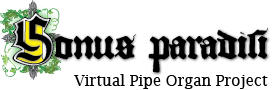The sample set is delivered in the form of Hauptwerk installation packages which are either downloaded or distributed on DVDs. These installation packages have to be installed into Hauptwerk prior to the use of the virtual organ. The installation process is described using St. Maximin sample set (4 installation packages, distributed on 4 DVDs) as an example. In the same way you would install any other sample set:
1. Run Hauptwerk.
2. Insert the St. Maximin DVD 1/4 into the computer (in the DVD drive). If you are using downloaded packages, skip this step.
3. Go to the Hauptwerk FILE menu, select the option "Install organ, sample set, temperament or impulse response" and navigate to your DVD drive. If you are installing the downloaded package, navigate to the folder where the downloaded files are available instead.
4. You will see one or several installable components in the dialog window. Choose the first one and run the installation process by pressing the button "Open" or similar depending on your Windows or Mac system language.
5. When finished, repeat the steps 3 + 4 for all the other installation components found in the same location.
6. When finished, insert the second DVD (2/4) into the drive and repeat steps 3 +4+5.
7. Repeat steps 2+3+4+5 for all the remaining media (3/4, 4/4).
When the installation of all the packages is finished, you have installed the sample set successfully. Now you can launch it through the Hauptwerk Organ menu.