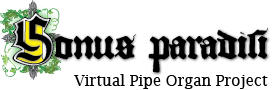6-channel surround sample sets sometimes raise many questions. Some users are concerned about RAM consumption (yes, 6-channel surround uses about 3x more RAM than a conventional stereo sample set). Some are concerned about the "best" listening scenario while using the 6-channels, some express hesitations about the acoustical principles of the 6-channel surround, fearing that blending too many channels together will harm the resulting sound. Well, how to use the 6-channel surround sample sets? The answer is, that you can use them in any way which is pleasing your ears and which suits your equipment. Be creative. It is like watching a film captured with several cameras, while you can choose your desired watching angle any time, even on-the-fly. And you can even mix them together.
6-channel surround sample sets are composed of 3 stereo sets. The FRONT-DIRECT stereo set captures the pipes close to the organ, there is a lot of the direct pipe speech and little reverberation captured. The FRONT-DIFFUSE stereo set presents the organ recorded from greater distance, so that the acoustics of the church is dominant. The REAR samples capture only the response of the church acoustics, there is almost no direct pipe sound.
Let me give you several examples of the sample set usage. If your RAM resources are limited, you can, for example, load only the front diffuse samples and disable everything else. You will get a fine two channel stereo captured from decent distance away from the organ, where the rank levels are nicely blending. In this way, you will get a compact sounding plena, for example. The organ will be "sitting" in front of you as if you were in the church nave. This kind of result will also be very nice in headphones. You get a nice acoustic image of the church as well using the front diffuse samples, although, the recording distance is still smaller than when companies are recording musical CDs. This is necessary, since using the sample set for real time performance means that the organist needs to maintain the direct "connection" to the pipes, so the direct sound of pipes still needs to be clearly present in the recording. The church acoustics must not dominate too much.
Those, who prefer the sound of the organ similar to a musical CD recording, those can load only the front diffuse ranks into the front speakers, and the rear ranks into the rear speakers, while muting completely the front direct ranks. You will be inside the church at that moment. Such a 4-channel surround experience will bring you "into the church" virtually.
On the contrary, if you prefer close-up sound, you can only load the front direct samples, and you get the pipes speaking really "into your face", as if you were about 1.5 meter from them. You also get very precise sense of the location, where each pipe speaks from. Some people are looking exactly for this kind of experience. The sound will be very beautiful for the foundational stops, but it may become too pungent (brilliant) when aliquotes are used. You can deal with that using the Hauptwerk voicing features, to lower the volume of the mixtures and similar stops. Also, you can add your own digital reverb to blend the sound into any desired sound image. That is the advantage of the front direct samples. If you intend to add your own reverb, then, I recommend shortening the original recorded tails to some medium value (like 250 ms or so). This is done in the Hauptwerk software, in the rank loading dialog. You will safe enormous amount of RAM in this way, and your digital reverb will still allow you to add the acoustics which you wish. In this way, you can virtually transfer the organ into any different church.
Some users found it beautiful to blend the FRONT-DIRECT and the FRONT-DIFFUSE samples together to the front speakers (yes, this is the default when you run the sample set for the first time) and by dragging the mixing slider on the mixer tab, you can virtually get closer or get away from the organ in real time. Yes, I myself love this kind of experience. Well, there are users expressing concerns about the unwanted acoustical phenomena appearing when mixing the audio recorded simultaneously from different distances, but believe it or not, there is no need to fear that. First, care was taken by Sonus Paradisi that such phenomena are minimized, and second, the experience shows that the result is convincing even for those, who were first expressing some theoretical reserves against such usage of the 6-channel surround sample set.
In sum, using 6-channel surround sample sets in their default setting is no dogma! This probably needs to be repeated once again: there is no dogma you need to follow when setting up your 6-channel surround sample set. Be creative and find the setting which suits best your needs, your equipment, and which pleases your ears. You will find such a convincing setting, I am sure.