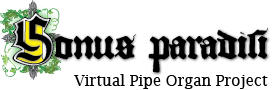Many users prefer if the Caen anches stops default to on, so that the reeds start to sound immediately when they are engaged. For this reason, there is no Caen ODF version 2.51.
The technique to make the anches default to on is this:
1.) Download the v. 2.51 update for the corresponding version (dry or surround, or both)
2.) Install the v. 2.51 update
3.) Run the sample set, the anches will still be default off, surprisingly.
4.) Go to the Organ Settings - Stop/Coupler/Tremulant switches and pistons/buttons option. You will see the Anches listed as the first entries of the list, starting with words: Cp: Anches ...
5.) Select each of them (there are 12 of them listed!) and for each of them check the box in the right side of the dialog saying "Switch defaults to on state?". This checkbox must be ticked.
6.) When done with all the 12 switches, click OK.
Now, reload the organ, the switches of the Anches should be on, finally.
A little illustration could help finding the mentioned check box.